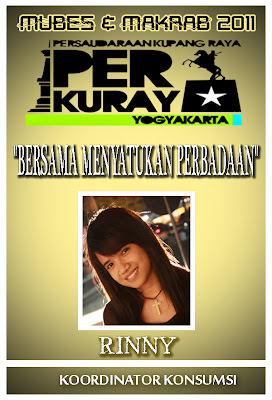Berikut langkah-langkah Cara Edit Foto Dalam Foto :)......
1. Buka foto yang mau di edit....
Contohnya punya saya,..
Setelah foto yang anda pilih dibuka, duplikat layer background dengan menekan CTRL + J.
Setelah itu buat layer baru dan simpan diantara layer background dan layer1.
Klik Create a new group untuk membuat group layer : agar tidak susah dan capek, karena kita akan membuat banyak layer..
Drag layer 1 (foto duplikat ) ke group 1.
Setelah itu, anda bisa membuat 2 layer baru di group 1 .. tempatkan di bawah layer 1 dua-dua layer tersebut..
Beri Clipping Mask di layer 1 .. Caranya.. Ttekan tombol ALT lalu arahkan mouse diantara layer 1 (foto) dan layer 1.1. Lalu klik.. nanti keluar semacam tanda panah kebawah.
Buat Kotak dengan Rectangle Marquee Tool layer 1.1 dan warnai dengan warna Hitam.. lalu buat kotak lebih besar dari kotak pertama (layer 1.1), warnai dengan warna putih (layer 1.2).
Klik kanan layer 1.2 atau layer kotak warna putih , klik blending option atau klik 2 kali layer 3 atau layer kotak warna putih. Setting seperti dibawah.. ini untuk membuat bayangannya.
Duplikat group 1 .. Caranya klik kanan Group1 > Duplicate Group
Klik layer kotak pertama .. Sambil tekan tomlol SHIFT atau CTRL klik layer kotak yang satu lagi.. sehingga kedua layer kotak terseleksi..
Klik Move tool untuk menggeser kotak tadi.. atau gunakan panah di keyboard. Putar dan resize bisa juga kok.. di coba-coba aja ya.. Tempatkan sesuai selera anda.. kalo udah teken Enter.
Kalo udah beres.. Klik kanan lagi group 2 > duplicate Group
Berikan nama jadi group 3, agar anda tidak bingung. lalu geser kedua layer kotak yang ada di dalem group ke tempat yang diinginkan..
Sama seperti langkah sebelumnya : Klik layer kotak pertama tekan SHIFT atau CTRL klik layer kotak yang kedua.. lalu geser dengan panah keyboard atau putar dan besar kecilkan sesuai selera.
Disini saya mendapatkan 11 Group layer.
Hasil Cara Edit Foto Dalam Foto :